What is Network Topology? Its Types, Classificaion, Advantages and Disadvantages .
What is Network Topology? Its Types, Classification, Advantages and Disadvantages.The Term ' TOPOLOGY' refers to the Physical or Logical Layout of the Network. It is determined by the configuration of connections between Nodes. A Node is an active device connected to the Network such as Computer or a Printer. It can also be a piece of networking equipment such as a HUB, SWITCH or a ROUTER.
A 'Network Topology' is the geometric arrangement of nodes and cable links in a LAN.
TYPES OF NETWORK TOPOLOGIES
There are Two Types of Network Topologies
1).LOGICAL TOPOLOGY
Logical Network Topology defines how the media is accessed by the Hosts. It is used to describe the arrangement of devices on a Network and how they communicate with one another. It is also referred to as SIGNAL Topology.
2). PHYSICAL TOPOLOGY
Physical Network Topology defines the actual Layout of the wire i.e. media. It tells how the cables are arranged and how the computers are connected.
CLASSIFICATION OF NETWORK TOPOLOGIES
BUS NETWORK TOPOLOGY
It is the simplest network configuration. It uses a single transmission medium called a Bus to connect computers together. A bus topology consists of a main run of cable with a terminator at each end. All nodes (Files, server. workstations and peripherals) are connected to the linear cable. The special Hardware has to be used to terminate both ends of the coaxial cable. It uses the cable- Twisted Pair, Coaxial and Fiber optic cable. It used Protocol Ethernet and Local Talk.
Linear Bus
The type of network topology in which all of the nodes of the network are connected to a common transmission medium which has exactly two endpoints (this is the 'bus', which is also commonly referred to as the backbone and trunk).
Distributed Bus
The type of network topology in which all of the nodes of the network are connected to a common transmission medium which has more than two endpoints that are created by adding branches to the main section of the transmission medium – the physical distributed bus topology functions in exactly the same fashion as the physical linear bus topology (i.e., all nodes share a common transmission medium).
Advantages of Bus Network Topology
1). It is quite Cheap than other topologies.
2). It is easy to connect a computer or peripheral to a linear bus.
3). It requires less cable length than a star topology.
4). In this topology, the failure of a node does not affect others.
Disadvantages of Bus Network Topology
1). The performance may decrease as number of nods is increased.
2). The entire network shut down if there is a break in the main cable.
3). The terminators are required at both ends of the backbone cable.
4). It is difficult to troubleshoot i.e. identify the problem if the entire network shut down.
STAR NETWORK TOPOLOGY
It is designed with each node is connected directly to a central Network HUB. The central node has the peripherals that are to be shared across the network attached to it. The data on a star network passes through the HUB before continuing to its destination. The HUB manages and controls all functions of the Network.
A star network uses a significant amount of cable (each terminal is wired back to the central HUB, even if two terminal are side by side several hundred meters away from the host).
we can also used SWITCH in the star topology instead of HUB because SWITCH send the data to the correct destination but HUB broadcast the data to all the devices.
All routing decision are made by the central HUB and all other workstations can be. The Protocol used are Ethernet and Local Talk.
EXTENDED STAR NETWORK TOPOLOGY
When a star network is expanded to include an additional network device that is connected to the main network devices, the topology is referred to as an extended-star topology.
Advantages of Star Network Topology
1). The Star topology easily and quickly installed and wired.
2). A Cable break may not bring down entire network.
3). It is easy to detect faults and to remove parts.
Disadvantages of Star Network Topology
1). The maintenance costs may be high.
2). It require more cable length than a linear topology.
3). If the HUB or SWITCH fails, nodes attached are disabled and the use of hub or switch makes it expensive too.
RING NETWORK TOPOLOGY
In this arrangement of components the stations are connected by point-to-point links and form an unbroken circle. In a Ring, all the devices on the network are connected to a common cable which loops from machine to machine. The transmission may occur in one direction only i.e. the ring are unidirectional and operate by passing packets of data from one station to the next until the correct destination is arrived at, thus rings are broadcast systems.
DUAL-RING NETWORK TOPOLOGY
In dual-ring topology, two rings allow data to be sent in both directions. This setup creates redundancy or Fault-Tolerance. If one Ring fails, data can or will be transmitted on the other ring.
Example:- Optical Ring.
ADVANTAGES OF RING NETWORK TOPOLOGY
1).The equal access is granted to all nodes.
2). The Ring Topology introduces less signal loss as data traveling along the path.
3). Ring Topology is often used to cover a larger geographic location where implementation of star topology is difficult.
4). The number of slots in any device does not limit the number of devices connected to the network.
DISADVANTAGES OF RING NETWORK TOPOLOGY
1).The Ring Topology is more expensive to implement than other topologies like Bus and Star.
2). A break anywhere in the Ring will cause network communications to stop. Therefore a backup signal path may be implemented in this case to prevent the network from going down.
3). The users may access the data circulating around the ring only when it passes through his or her computer.
TREE NETWORK TOPOLOGY
A Tree Topology is like "STAR of STARS" network. In a Tree network, each device is connected to its own port on a concentrator in the same manner as in a star. However, concentrators are connected together in a hierarchical manner i.e. a hub will connect to a port on another hub. This tree has individual peripheral nodes. It combines features of linear bus and star topologies. It consists of groups of star-configured workstations connected to a linear bus backbone cable. The tree topologies allow for the expansion of an existing network.
ADVANTAGES OF TREE NETWORK TOPOLOGY
1).The new nodes can easily be added at the bottom of the tree.
2).There is point-to-point wiring for individual segments.
3).The Tree topology is supported by several hardware and software vendors.
DISADVANTAGES OF TREE NETWORK TOPOLOGY
1). If the top node is assigned all the tasks then quickly a bottleneck will occur and terminal traffic will increase.
2). The overall length of each segment is limited by the type of cabling used.
3).If the backbone line breaks, the entire segment goes down.
4). It is more difficult to configure and wire than other topologies.
MESH NETWORK TOPOLOGY
A Mesh topology consists of a network where every device on the network is physically connected to every other device on the network. This provides a great deal of performance and reliability. Three or four node mesh network easy to create. Mesh network are not used much in local area networks but are used in wide area networks where reliability is important and the number of sites being connected together is fairly small.
There are Two Types of Mesh Topology
FULLY- MESH TOPOLOGY
The full mesh topology connects all devices or nodes to one another for redundancy and fault tolerance. Implementing a full-mesh topology is expensive and difficult. This method is the most resistant to failures, because any single link that fails will not affect reach ability.
PARTIAL-MESH TOPOLOGY
In a partial-mesh topology, at least one device maintain multiple connections to all other devices, without being fully meshed. This method trades off the cost of meshing all devices by allowing the network designer to choose which nodes are the most critical and appropriately interconnect them.
ADVANTAGES OF MESH TOPOLOGY
1). There are more than one paths between the nodes.
2). Any Failure of one computer allows all others to continue.
3). The Mesh topology provides a great deal of performance and reliability.
4). It has privacy or security because when every message sent travels along dedicated line, only the intended recipient sees it.
5). The point-to-point links make fault identification and fault isolation easy.
DISADVANTAGES OF MESH TOPOLOGY
1). The large amount of cable is required to implement mesh topology.
2). The complexity and difficulty of creating one increase geometrically as the number of nodes on the network increases.
HYBRID NETWORK TOPOLOGY
A hybrid is a combination of two or more basic network topologies, such as a star-bus, star-ring, or tiered topology. In a hybrid topology, central and distributed topologies are combined to meet the needs of an organization.
ADVANTAGES OF HYBRID TOPOLOGY
1). Hybrid topologies are reliable and have increased fault tolerance than other topologies.
2).Hybrid topologies are flexible and are designed to suit a variety of network environments and needs.
3).A hybrid topology is able to tap into the strengths of other topologies and ignore their weaknesses. This results in a complex network that is more efficient and effective than individual topologies.
DISADVANTAGES OF HYBRID TOPOLOGY
1). Installation and configuration is difficult.
2).More expensive than other topologies.
3).More cabling is required.









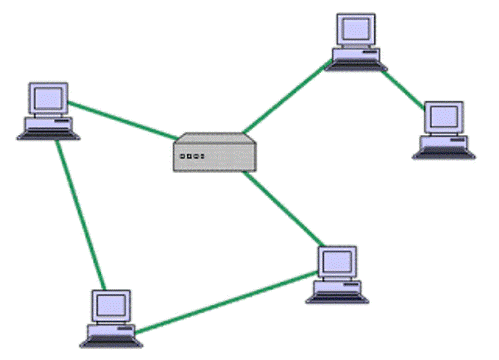

0 Comments